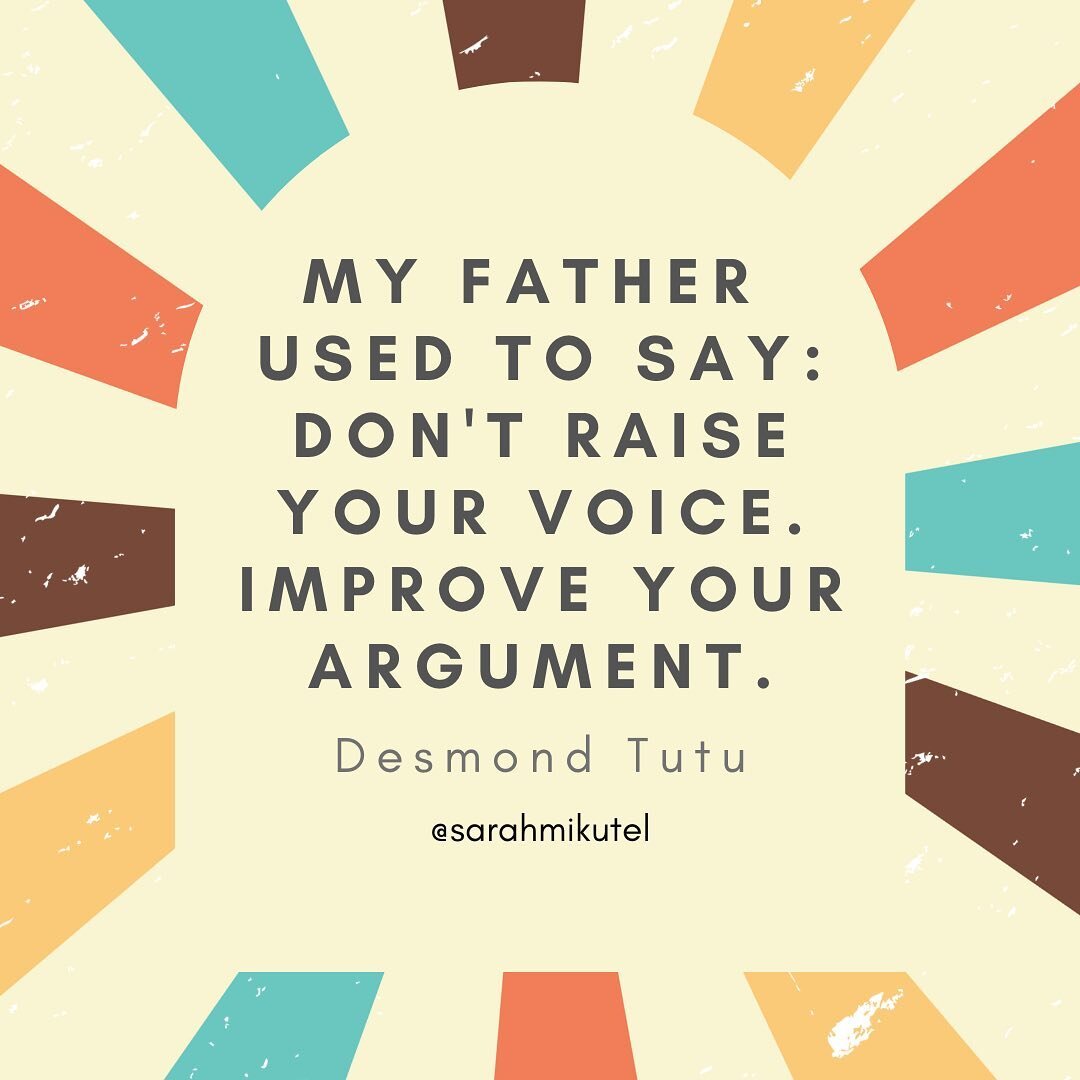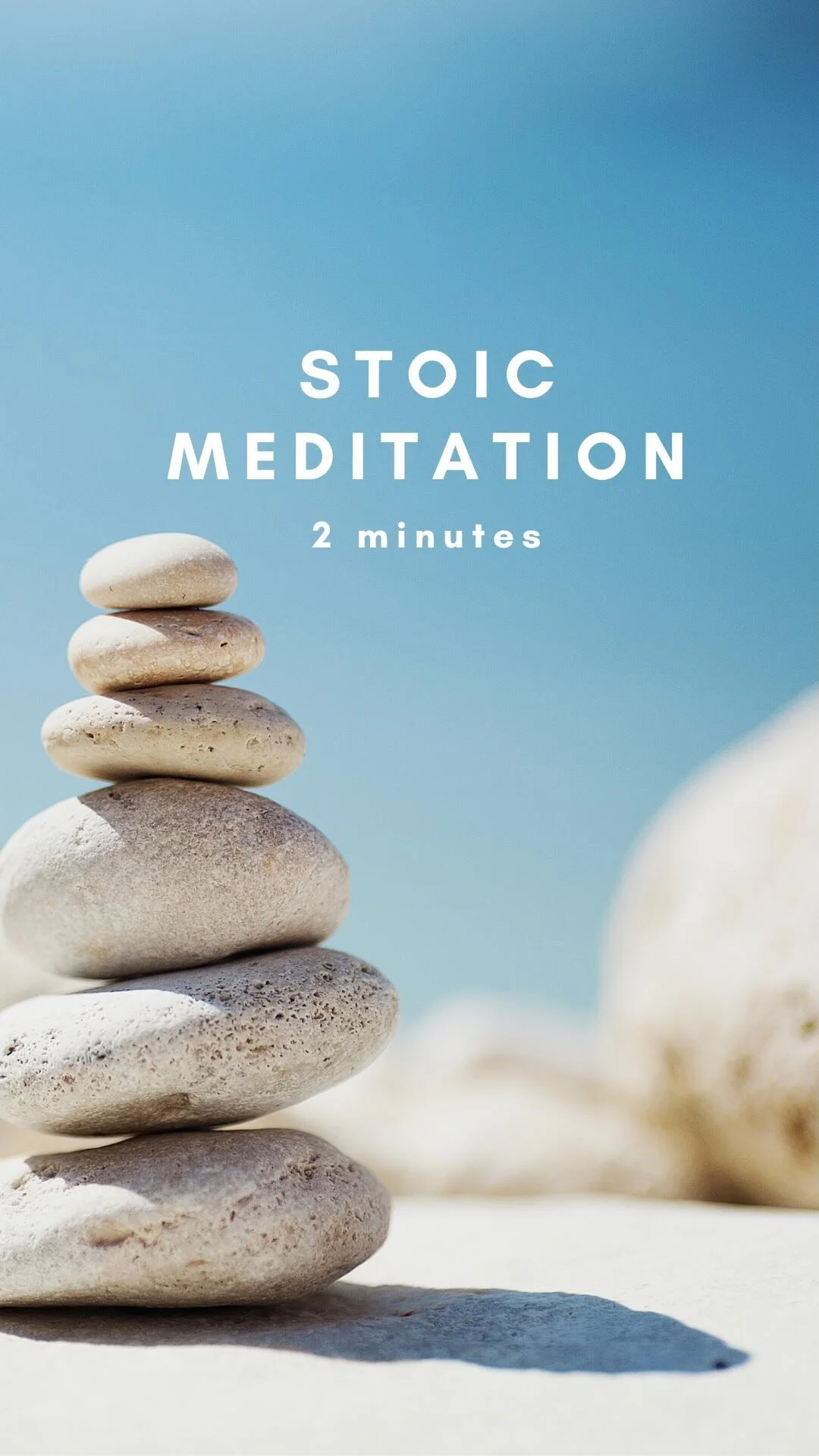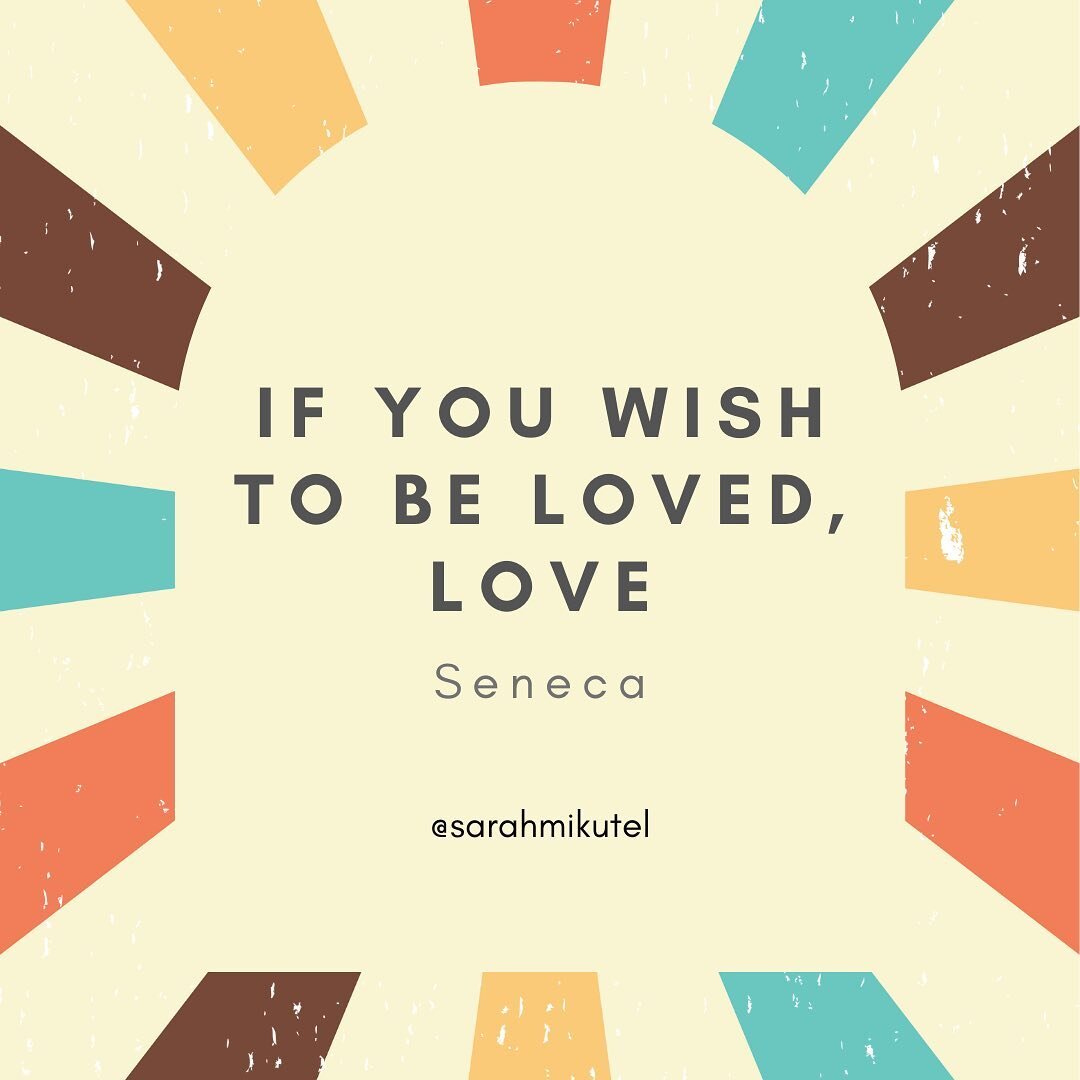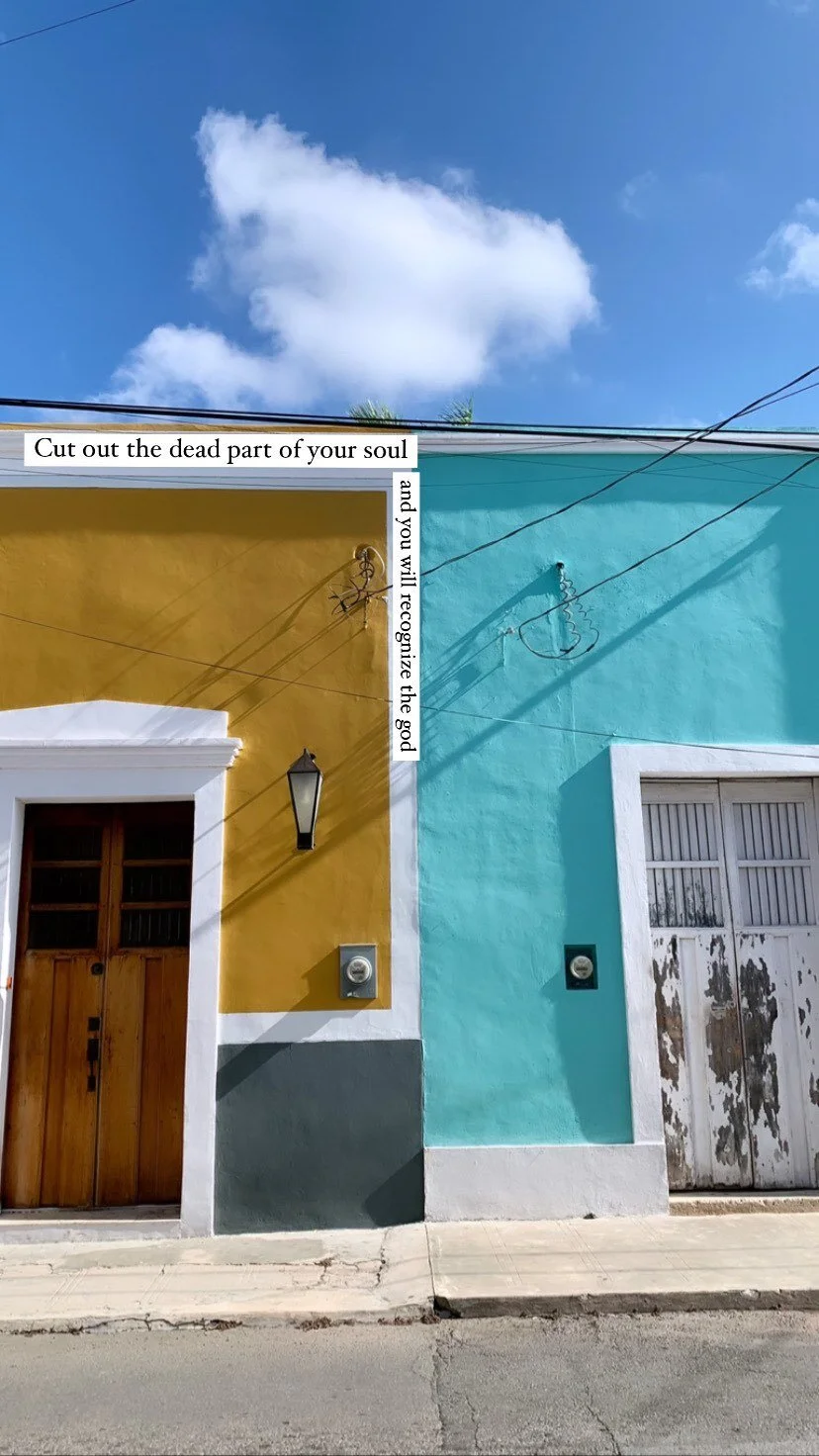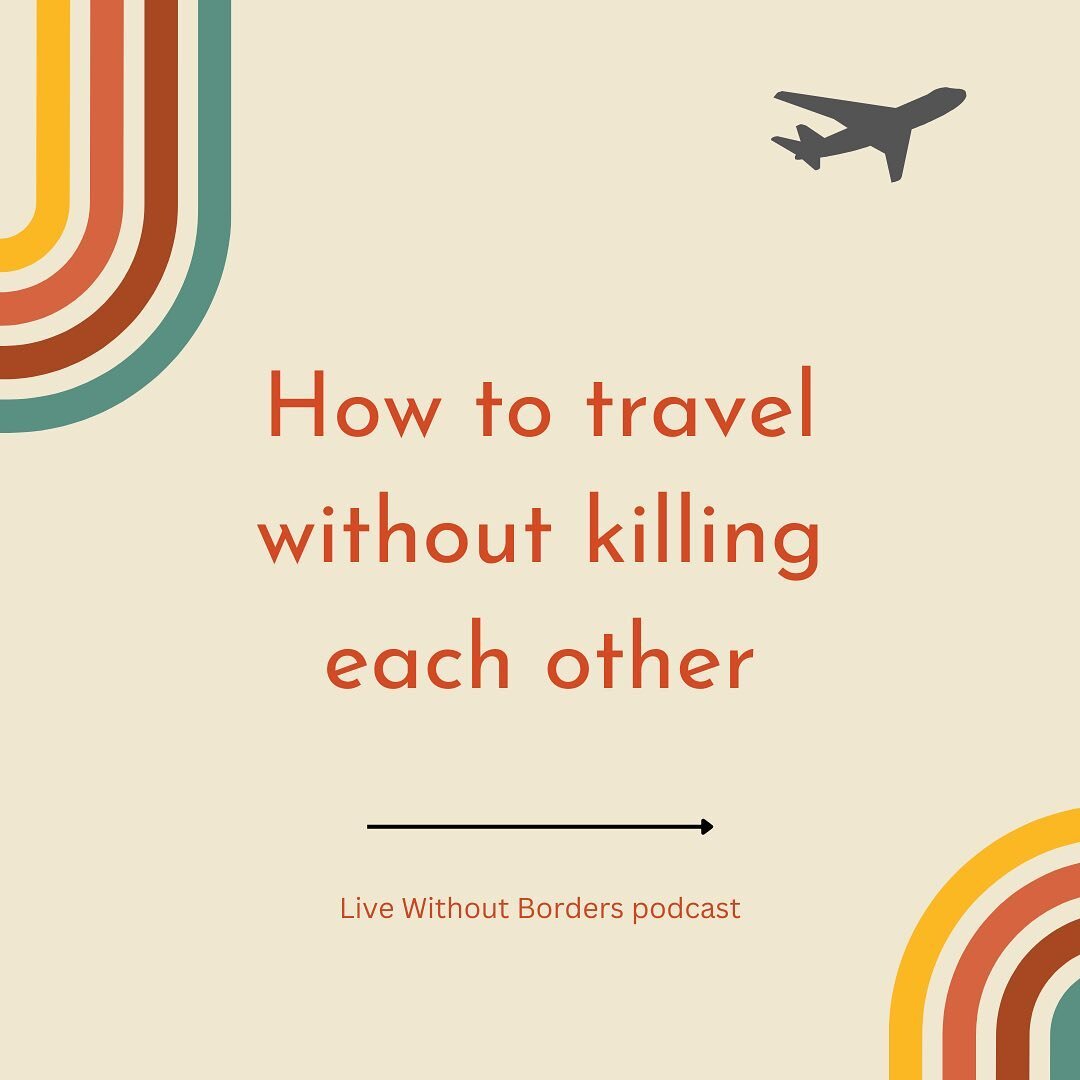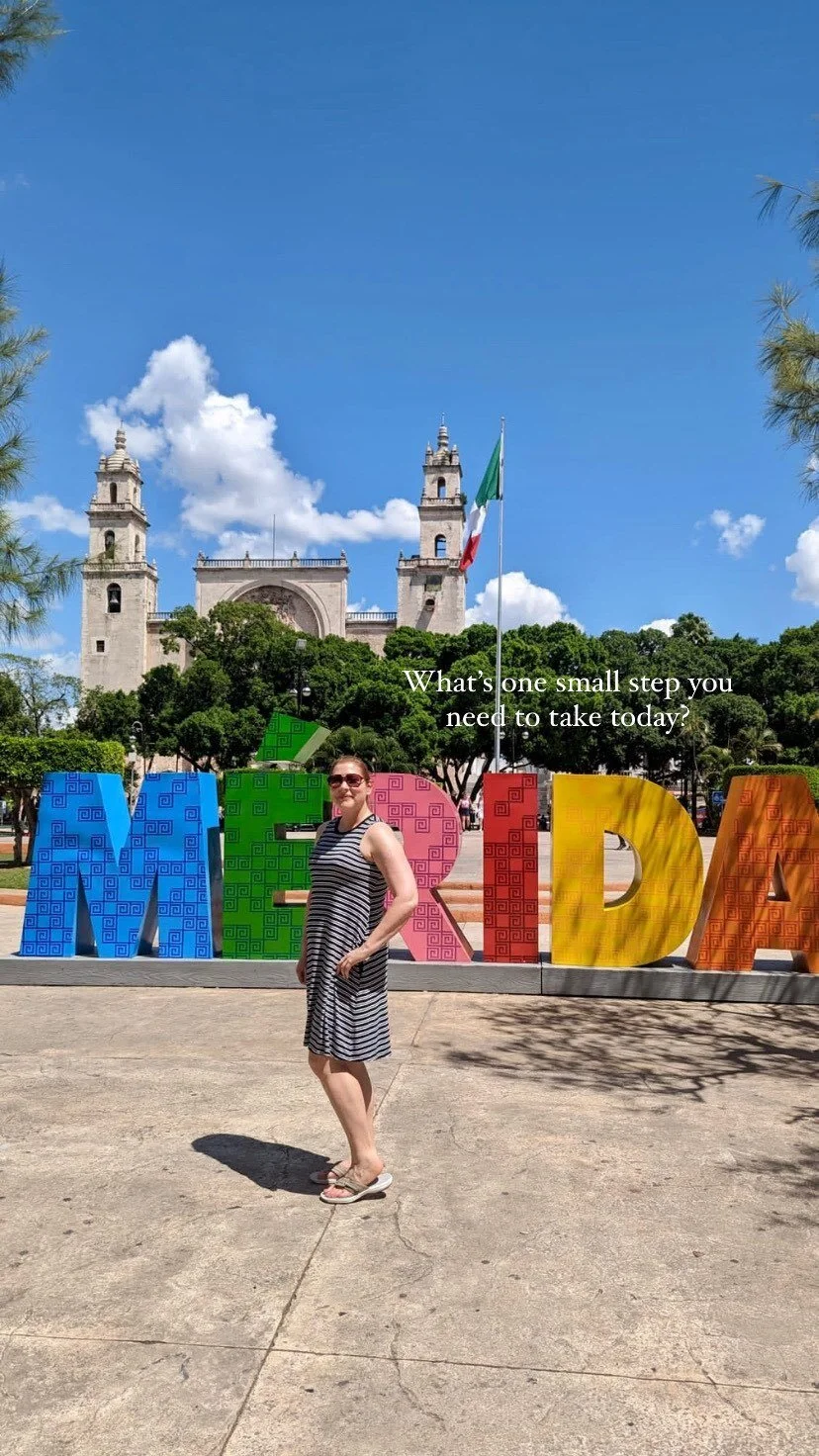How Do I Get My Show into Apple Podcasts?
Want to support Podcasting Step by Step? Why thank you, you little gem. This site includes affiliate links, meaning if you make a purchase through one of them, I may receive a small commission at no extra cost to you. This is a great way to show your appreciation for Podcasting Step by Step. Of course, I only recommend products and services I support wholeheartedly.
When I first started listening to podcasts in 2004, they hadn’t even been added to iTunes yet. Streaming wasn’t a huge thing — Netflix was still a DVD service — but I loved the idea of on-demand-programming. Especially as a student, I liked the idea of listening to something on my own time and not having to miss out because I was in class or with friends (On the Media was the first podcast I listened to in case you are curious).
Somehow I figured out how to download podcasts to my computer. I used a ‘podcast receiving’ program that had a lemon on it. I think the program was called Juice? Anyway, it all seemed so complex and magical. How were these podcasts getting to me?
In 2005, iTunes added podcasts to their directory, making life much easier for podcast listeners. In 2007, we got the iPhone, and then in 2012, Apple released a stand-alone podcast listening app for its iOS devices. This has helped make podcast listening a snap, but for podcasters, it’s still not obvious how do you get your podcast into iTunes and Apple Podcasts. Here’s how: you need a podcast media host.
On Podcasting Step by Step, I explain what a podcast media host is, why you need one, and how your media host gets you into Apple Podcasts and other podcast directories.
A podcast media host stores your audio files and sends them out into the world when people request them, either by subscribing to your show and/or downloading individual episodes. When you upload and publish a new episode to your podcast media host, your new content will get picked up by the podcast directories you submitted to, like Apple Podcasts, which is not a podcast media host; it is only a directory that pulls content from a host.
Once the directories refresh with your new content, podcast listening apps — my favorite is Overcast — will pull that new content and deliver it to subscribers. This all happens via RSS feed.
What’s an RSS feed?
Have you ever subscribed to someone’s blog? It works the same way. You’re creating a syndicated show that people subscribe to. When you sign up with a podcast media host, like Buzzsprout, they will create an RSS feed for you. RSS stands for Really Simple Syndication, I believe it originally stood for Rich Site Summary. It doesn’t really matter to me. All I know is that my media host takes care of this for me and I don’t have to worry about it.
Getting your podcast in all the places
Once you pick your podcast media host and sign up for a plan, you’ll register your show. This means you’re going to have to add some information before you start uploading any audio files. This includes info crucial to your show that you have already decided, like:
Your podcast title
Your show description
Your website link
Serial or episodic?
Episodic: generally ordered so your newest content is on top. Serial shows telling a linear story start from the beginning.
The author — you
Copyright — this can be your name and year.
Summary
Explicit? — yes or no
Artwork
your square logo needs to be between 1400x1400 and 3000x3000 pixels (see full art specs here).
If you want to make sure your artwork is the right size, use a tool like Canva. I use this service to create almost all of my podcast images. They have a very generous free tier, and I like them so much I’m on their pro tier.
If you don’t meet the art requirements for Apple Podcasts, they will reject your show and you’ll have to resubmit. Most podcasts, at least in the U.S., are still being consumed via Apple Podcasts, so you want to make sure you’re in that directory. Plus, other podcast players are going to pull your content from Apple Podcasts, so you want to make sure you’re there.
Fun fact: Religion, Music, and Comedy are the most popular categories (at least as of this writing).
Configuring your RSS feed
Once you input and save all your information, your podcast media host will generate an RSS feed URL. Copy and paste your RSS feed URL and keep it in a safe place — a spreadsheet or document or in a project management tool like Airtable or Asana — with other information about your podcast.
Uploading your trailer
Once you have your RSS feed, you can add your first episode. This should be your trailer, also known as episode zero. You’ll be asked to upload your audio, then to add details, like the episode title/subtitle/description (this is what will show up in the podcast players).
If you have the time/inclination, you can create episode-specific art to show up in podcast players. For me, it’s not worth the time, so I don’t create art for every show. Instead, my podcast media host just pulls my show’s logo.
Save and hit publish!
Getting into Apple Podcasts
It’s only after you hit publish on an episode that you can submit your show to Apple Podcasts. This is because you need to have a show to submit — you can’t submit an empty feed. Apple wants to make sure you have a legit show.
Submit your RSS feed to Podcasts Connect
Set up an Apple ID if you don’t have one.
When you’re ready to submit your RSS feed to get onto iTunes/Apple Podcasts, you do this via a platform called Podcasts Connect. Podcastsconnect.apple.com
Log on then add your RSS feed.
Validate — check that everything looks OK. If it doesn’t, it’s likely the size of your artwork tripping you up. Go back and fix then validate until your status looks good to go. You should see a green dot and the words ‘Prepared for Submission.’
Submit.
You’ll get an email saying whether your show is approved or not. It can take a week for approval and another week for the show to be indexed and show up in directories.
After you’re approved, you don’t need to resubmit anything to Podcasts Connect — Apple Podcasts will pull all your new content from your podcast media host.
You’ll have to manually submit to get added to some other directories, like Stitcher and TuneIn. A host like Buzzsprout will make it easy for you to get added to others, like Spotify. Right now, Google Podcasts adds new shows by scraping RSS feeds. If you can’t find yours, contact your podcast media host for help.
Summing all this up
Aside from your mic, your podcast media host is your most important podcasting essential. When you publish a new episode to your podcast media host, the directories will refresh with your new content and make sure it gets to your subscribers. Apple Podcasts is still responsible for most podcast consumption — make sure you’re in there!
Get 90 days of free podcast hosting + a giftcard
Ready to sign up for a podcast media host? There are plenty of very good ones, and Buzzsprout tops my list because they’ve got a great product, plus excellent customer service, which is essential when your podcast feels like your baby. You need a team that gets it and that responds to your emails.
If you sign up via my partner link, you can try Buzzsprout for 90 days plus get a $20 Amazon gift card. Pretty nice bonus for something you were going to do anyway :)