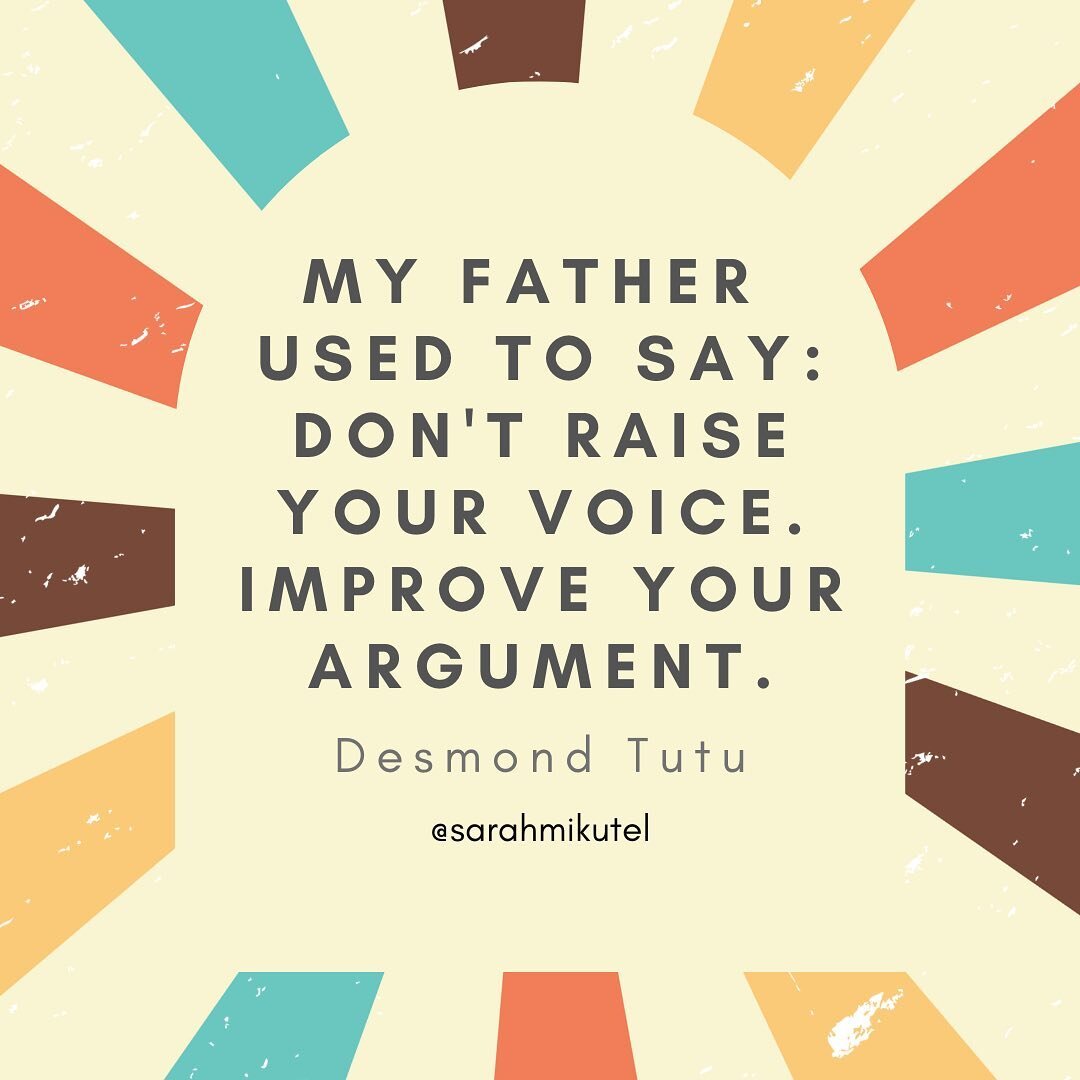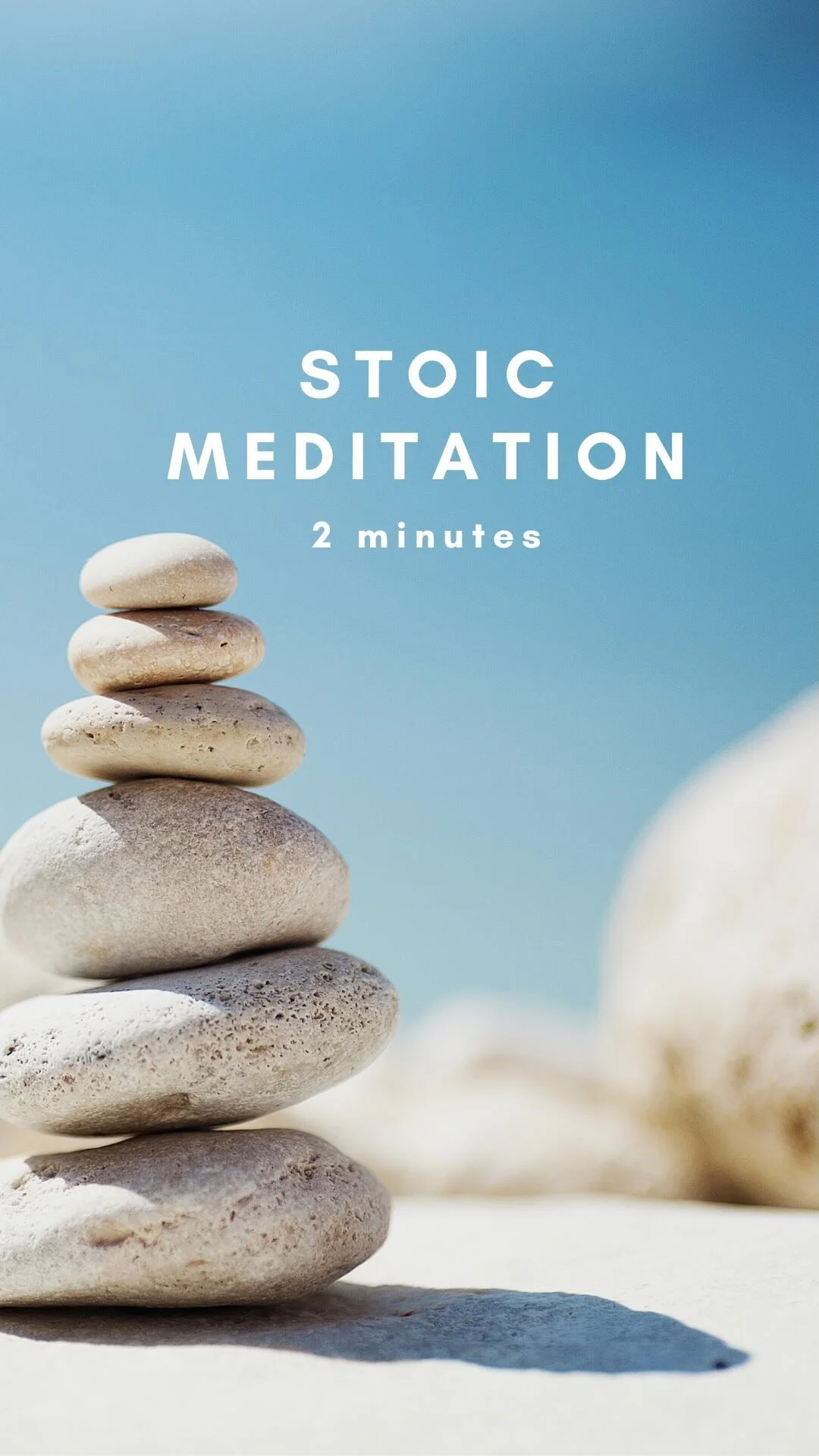LinkedIn for Podcasters: How to Engage (and Grow) Your Audience
On the Social Media for Podcasters episode of Podcasting Step by Step, Andréa Jones and I talked through a great plan to get you started with your social media strategy.
Now let’s dive deeper into one of the platforms that’s working really well for a lot of podcasters: LinkedIn.
I interviewed Josh Steimle, creator of 60 days to LinkedIn Mastery, to learn more about how we can use LinkedIn to connect with our ideal listener and accelerate our podcast growth.
In addition to being an authority on all things LinkedIn, Josh is founder of Influencer Inc and author of the 7 Systems of Influence, as well as more than 300 articles for publications like Time, Fortune, Forbes, and FastCo.
This episode is packed with concrete tips to grow our influence on LinkedIn in a genuine way that actually sounds fun. Highlights include:
How we can use Josh’s 7 Systems of influence to grow our authority on LinkedIn
Who to connect with on LinkedIn (and how to do it the right way in the right order)
How to optimize your bio to attract more connections
How to identify your ‘zone of genius’
The common mistake that will ensure NO ONE sees your posts
What content is working well right now on LinkedIn and what is a waste of time
The best way to drive engagement and get lots of comments
How to use hashtags (it’s different than on Instagram)
A minutes-a-day strategy that will grow your LinkedIn influence within a week
And more
Subscribe to Podcasting Step by Step for free to hear all of Josh’s great tips on how to grow your influence on LinkedIn.
Josh Steimle’s company Influencer Inc helps entrepreneurs and executives grow their personal brands, especially on LinkedIn. Photo courtesy of Josh.
Here are three top takeaways from my interview with Josh. For the rest of his advice on how to grow your influence on LinkedIn, listen to episode 37 of Podcasting Step by Step.
Subscribe to Podcasting Step by Step for free
Establish your expertise
Just like in podcasting, on LinkedIn, it’s helpful to go niche.
“If you're always posting on LinkedIn about a certain thing, then people will come to know you as the marketing gal or the computer guy or whatever it is that you're posting about,” Josh says. “And you’ll start to attract a tribe or a crowd or a following on LinkedIn who want to read what you're posting.”
“And they'll start sharing that content with other people. And whenever they engage with your content, it shows up on their feeds so their followers see your content, even if they're not connected to you. And then people start reaching out to you and saying, “Hey, I saw your post and I want to talk to you about X, Y, Z.”
Write posts that encourage comments
“If there were only one thing I could say about writing posts, this is kind of a quick tip to get more engagement, it would be to start your post with a question,” Josh says.
“And the reason why is because the lifeblood of getting attention on posts is to start a discussion. It's to get comments. You can write the most amazing post on LinkedIn and you could get a ton of likes on it, but if nobody's commenting, it's going to disappear and it will barely get any attention. And you can write the worst post, and if it gets lots of comments, tons of people are going to see it.”
“It's all about getting those comments, and, if you want people to comment, ask a question, and not just a rhetorical question, but really ask a question that shows that you want people to respond to that post.”
Do not include links in your LinkedIn posts
Like other social platforms, LinkedIn does not want you to leave, and so if you put a link in your post, the algorithm will not show your post to many people.
“You put it in a link, nobody sees it, so there's no point in putting in the link,” Josh says.
“But, if you just talk about [your work] and say, ‘Hey, I just wrote this article the other day in Forbes,’ or, ‘I just released an episode of my podcast the…’ If people are really interested in your content, then they'll do the work and they'll figure it out and they'll find it.”
Instead, share links on your business and/or podcast page on LinkedIn, and you can include links in your bio in your LinkedIn profile. Right now, the hyperlinks work on mobiles but not desktop.
Note: This is what’s working on LinkedIn right now. Like most of social media, things change fast and on a whim. Follow Josh on LinkedIn to stay updated.