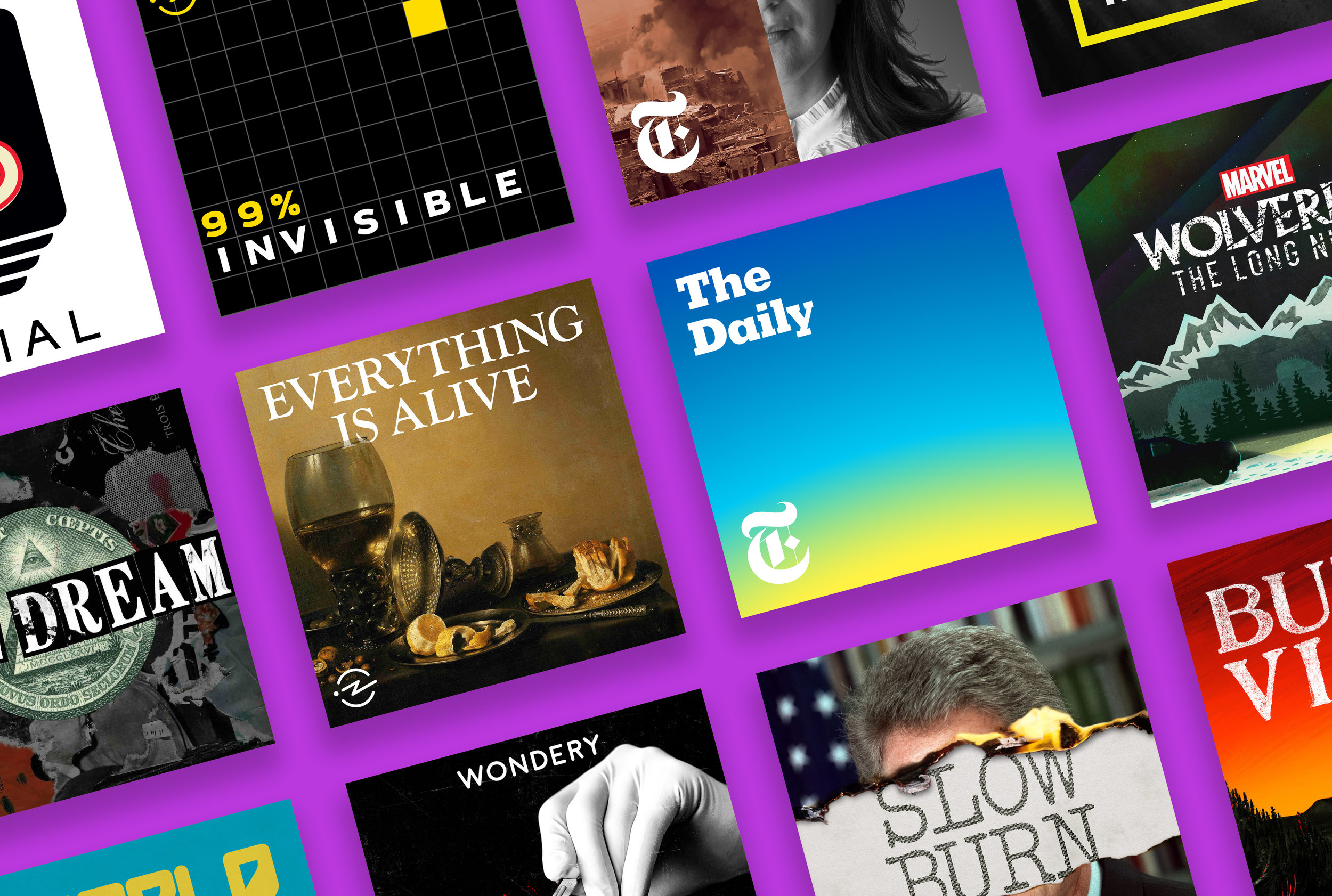Apple Podcasts: 6 Things You Need to Know in 2019
The Apple Worldwide Developers Conference (WWDC) took place this week and we heard some exciting announcements from Apple.
There’s been quite a bit of grumbling that Apple hasn’t been doing enough to support podcasters. Though to be fair, podcasting wouldn’t be where it is today if it weren’t for Apple, and most podcast listening is still done through Apple Podcasts, through the app itself or through a podcast player that pulls from its directory.
Yes, Spotify is making huge strides and lots of money is pouring into podcasting in all sorts of avenues. But Apple Podcasts will be a primary player in this space for the foreseeable future.
On this episode of Podcasting Step by Step, I share six things you need to know about Apple Podcasts, plus a little bonus.
Subscribe to Podcasting Step by Step for free.
If you are ready to start podcasting and are looking for a great podcast media host, sign up for Buzzsprout hosting using my affiliate link, you’ll get a $20 Amazon gift card.
1) iTunes will be replaced by Apple Podcasts on Mac
On Mac computers, iTunes is being broken up into Apple Podcasts, Apple TV, and Apple Music apps. This will happen probably in September when people can upgrade to the Catalina desktop operating system. Windows users will still have iTunes for now.
For quite awhile, there’s been confusion about the difference between Apple Podcasts and iTunes. Since 2017, Apple Podcasts has referred to the app on the iPhone that manages podcasts and nothing else. iTunes has refered to the desktop app that right now includes podcasts and other content, like films, but this is changing, as I mentioned.
You don’t have to do anything about this. If your show is in iTunes, it will show up in Apple Podcasts on the desktop when that comes out. I mentioned in episode 11 that Apple Podcasts/iTunes is not a podcast media host, like Buzzsprout. Apple Podcasts is just a directory, and pulls your RSS feed from your media host, so this transition will be seamless.
2) SEO discoverability is about to get better on Apple Podcasts
In the past, only a few parts of your podcast were searchable in Apple Podcasts:
Show title
Show author
Episode titles
Episode author
Apple has announced that “Apple Podcasts will allow listeners to discover shows based on audio transcripts, topics, and people.” This is fantastic news because it means that podcasters creating the most valuable content will be rewarded. I suppose there is the risk that some creators will try to keyword-stuff what they say, but if they sound inauthentic, they’ll lose listeners.
3) Apple Podcasts has new categories
Apple Podcasts is adding, subtracting, and renaming many podcast categories. Right now, you don’t have to do anything. Podcast media hosts are updating their systems and will let you know if and when any action is needed on your part. The category changes will go live on Apple Podcasts later this year.
You can choose three categories for your show on a media host like Buzzsprout. Apple Podcasts now wants you to focus on one. You should still choose three because Google Podcasts and perhaps other directories use that information. Just make sure the category you want recognized by Apple Podcasts is your first one.
Last year, Dan Misener from Pacific Content put out an article on the most crowded podcast categories, which were: music, Christianity, and comedy. So, something to think about if your show straddles more than one topic. You’d want to consider going with the less popular category.
If it makes sense, choose a subcategory as your primary category. For example, for my travel podcast, my primary category is Places & Travel, which falls under the broader Society & Culture, which is itself a sub-category of All Podcasts.
Drilling down to the most accurate category will help Apple recommend your show to people who listen to similar shows, and can also help you rank on Apple’s podcast charts. There are charts for each level of category, and you can potentially rank in three charts at once. For example, Astronomy is a subcategory of Science, which falls under All Podcasts.
4) Really, ranking in Apple Podcasts is just a vanity thing
I don’t know anyone who’s been in New & Noteworthy or been in the top 10 of any chart who has had it make any long-term difference to their podcast growth. People learn about podcasts through word-of-mouth, listening to other podcasts, and searching for them.
And by the way, chart rankings are different for every country. So if you have a Basketball podcast in the top 10 in Australia, it doesn’t mean it will show up anywhere in Sweden.
And speaking of not showing up...
5) Why haven’t my Apple Podcasts reviews showed up?
Have you ever had someone tell you they left you a review in Apple Podcasts but it is nowhere to be found? When people leave reviews on Apple Podcasts, they won’t show up right away, and you might not see them at all. Reviews will only show up in the country where a reviewer’s Apple Podcasts account is based. So if you and your show are based in the U.S. and someone with a U.K. account leaves you a review, you won’t see that in your U.S. account.
There is a different version of iTunes/Apple Podcasts for more than 150 countries. If you want to see all of the reviews from every country in one place for your show, you can go to the website My Podcast Reviews or just switch your country location for iTunes/Apple Podcasts.
When people rate and review your podcast, it doesn’t help push you up the charts. But, ratings and reviews provide social proof that you’re putting out content worth listening to.
If you want to review a podcast in the Apple Podcasts app:
find the show,
open it,
scroll down to Ratings & Reviews,
tap on ‘Write a Review,’
create a headline and write your review,
tap the amount of stars you want to give, and
click ‘Send.’ You can edit your review after sending.
If you want to change the name that appears along with your review. In iTunes/Apple Podcasts, go to Account — View My Account. You’ll have to log in. On the page with your account info, scroll down and you can edit your nickname.
If you want to tell people how to leave a review for you show, you can just copy and paste the instructions I just mentioned.
So how Ratings & Reviews works isn’t new, but it is something you should know. And one other thing you should know when creating content going into Apple Podcasts…
6) Is it OK to swear on my podcast?
If you swear in your show and you don’t mark it as explicit, you can get kicked out of Apple Podcasts. You can label your show as explicit at the show level, and at the episode level. Some countries do not allow any explicit content, so if you swear on just one episode, even if you mark it as explicit, your whole show will be blocked in that country, including India, which is one of the fastest growing countries when it comes to podcast listening. If you don’t want that to happen, you can edit out the swears or bleep them out. Another question is, does your audience want you to swear? You should be authentic and true to your creative self, just know the consequences.
Bonus: Where does the name podcast come from?
Podcast is a mashup of the words iPod and broadcast. Podcasting was invented in 2004 by former MTV VJ Adam Curry. He created a podcast called The Daily Source Code that was originally targeted at podcast developers, and a community grew from there. In 2005, Apple started supporting podcasts in iTunes. And now, we have Apple Podcasts.