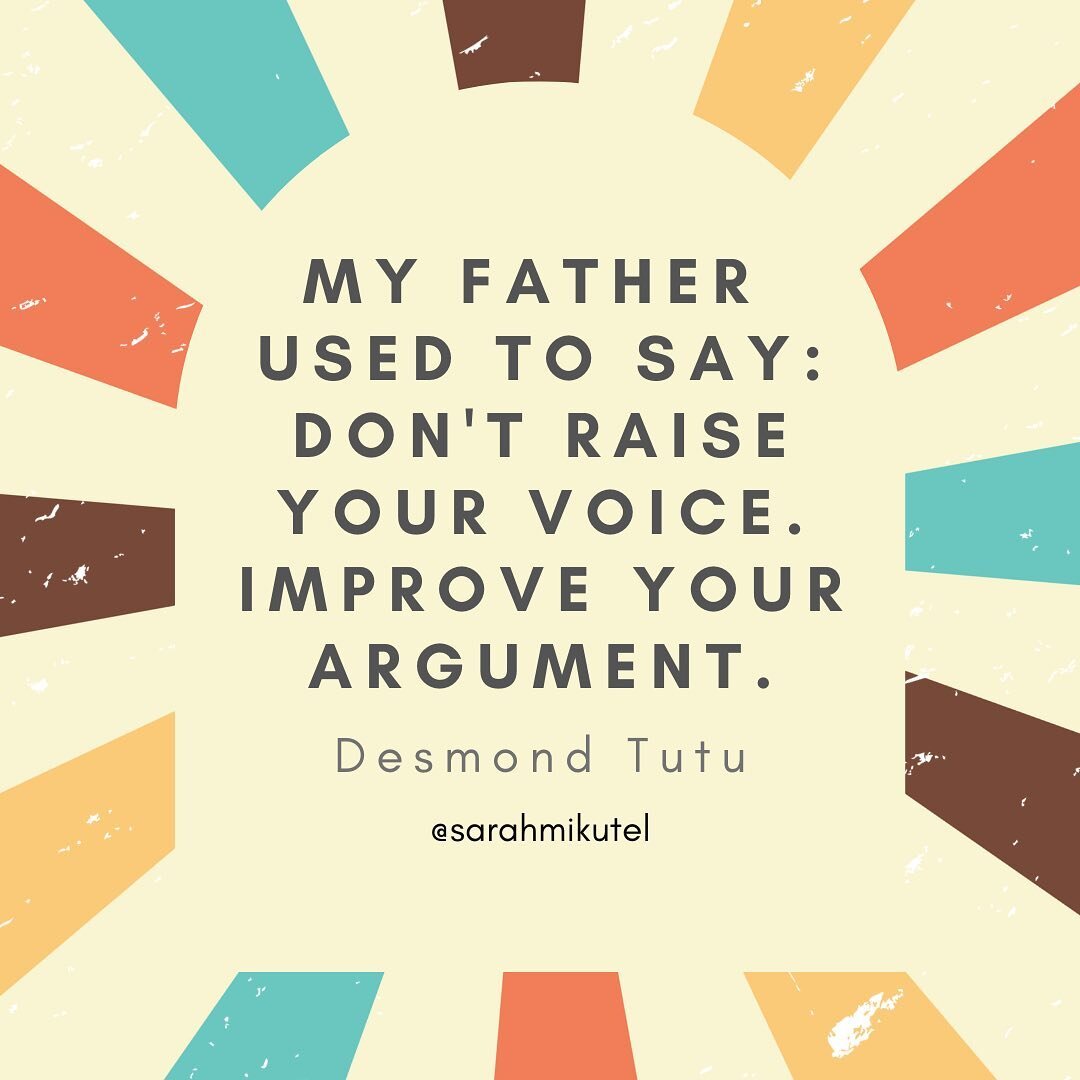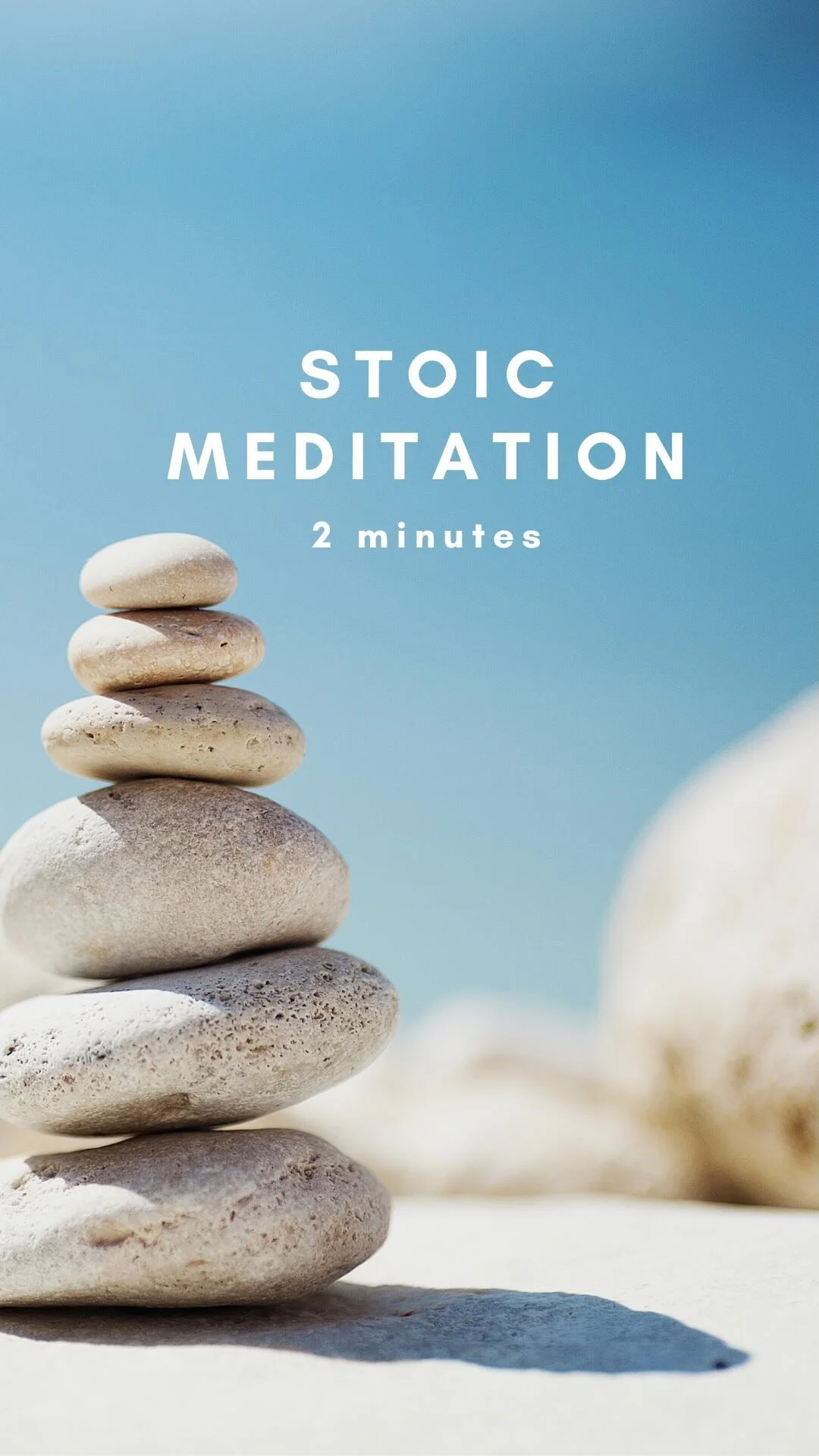How to Record a Podcast Interview with a Remote Guest [Free Checklist]
At some point, most podcasters recording a remote interview will flub it up in some way, whether that’s by technical or human error. On Podcasting Step by Step, I talk you through exactly what you need to do to minimize those snafus that happen when recording an interview with a remote guest.
Subscribe to Podcasting Step by Step for free.
On episode 5, I covered the hardware and software you need to record your podcast. For remote interviews, you’ll need something like Squadcast or Skype, but what’s the difference?
When you record an interview via Squadcast, they’ll record your audio locally on both ends of the conversation and save the files to the cloud as you record. This is different than recording via Skype with Ecamm Call Recorder (Mac) or Amolto (PC). When you record this way, your audio records locally on your side but your guest’s audio is getting processed through Skype. So when you’re done recording and export your audio tracks, your guest is going to be louder. This is OK, you can level the audio later when you’re editing/mixing.
I like both Squadcast and Skype with Call Recorder. If you want to use Squadcast, as of this recording, it only works with Chrome, so you’ll have to:
Download that browser on your computer if you don’t have it (make sure your guest has Chrome, as well).
Then, Squadcast lets you set up an interview time and send your guest a link to click when it’s time to record.
Your files will be saved to the cloud.
Note: Squadcast DOESN’T AUTOMATICALLY START RECORDING your interview (Unlike Call Recorder). Don’t forget to hit record when you connect with your guest on Squadcast.
There are other recording services you can use to record, like Zoom and Zencastr, but the ones I’ve mentioned have produced the best quality for me and other podcasters I know.
Equipment your guest needs
In an ideal world, your guest would have all the equipment you do, but that’s likely not the case. At the very least, they need headphones to plug into their computer and to have Skype downloaded if you’re recording that way. If your guest doesn’t have a Skype account, you can create one for them and send them the username and password (which you can also use for future guests). Then all your guest needs to do is download the software.
What is a double ender and should you do it?
What Squadcast is doing is a ‘double ender,’ recording both ends of the conversation. If you have a regular co-host, or you’re interviewing a fellow podcaster who knows how to record, you can do a double ender by each recording your audio on your own side and then matching it up later. Co-hosts often clap at the beginning of the recording so the person syncing up the audio later knows where the two tracks match up. This is because people don’t always hit record at the exact same time on their end.
I think double enders are too much of an ask for the average interviewee, so that’s what makes Squadcast such a nice option. And, as I mentioned, I think Skype works just fine.
Instructions to give your guests (that you should follow, too)
In the episode on Interviewing: 8 Ways to Up Your Skills as a Podcaster, I talked about how you can set up your guest for success. This begins with you having a purpose for the episode, outlining how it will flow, and then sending your interviewee some questions in advance to think about so they’re not put on the spot (This last point is up to the individual podcaster. Some people would never do this. I think sharing questions in advance leads to better conversations and makes people more comfortable).
What else you need to do for the best sound quality?
Record audio only, not video. If you want to video chat for a meet-and-greet, do that then end the call and restart with audio only to help with bandwidth. Now, if you want to record video to put it on YouTube, go ahead and do that, just know your audio quality might suffer especially if you’re in a location with bandwith issues.
Make sure you have the latest version of Skype on your computer and that you’re recording software is updated (Ecamm / Amolto).
As the host, you want to sound great, and so of course you’re using a microphone. If you’re using a mic like the ATR-2100:
plug your headphones into your mic and your mic into your computer.
Make sure the mic is turned on.
Make sure that your computer has registered the mic as your sound input and is NOT using your computer’s built-in mic. This is a very common mistake.
Launch Skype and Ecamm Call Recorder or alternative. Test the sound of your call on Skype using its Sound Test Service.
If using Skype, go to Skype’s Preferences, then in Audio & Video Settings, make sure the proper mic selected.
Get comfortable with your mic placement. Don’t hold the mic or it could pick up noise-handling sounds. The mic should be in a stand or a boom arm. If you’re using the ATR2100 or a similar dynamic mic, speak about a fist away and slightly off-axis to avoid plosives (those harsh ‘p’ and ‘b’ sounds). Try to remember to always speak into the mic from the same angle. If you need to take a breath or start laughing hard, lean back a bit.
Other things you should do to ensure a great interview
Show up early! Make sure you’re in your chair ready to record at least 15 minutes before your interview is about to begin. This might be easy for some of you planners out there, but for those of us who often fly by the seat of our pants, we might think we can just hop in our chairs two-minutes before hitting record (I confess I’ve done this). Don’t do this. Give yourself time to calmly prepare: review your notes, plug in your mic and make sure everything is OK with your computer — they have a mind of their own sometimes.
Smile and think about the energy that you want to bring to the interview. You’re excited to talk to this person and about sharing this valuable interview with your listeners.