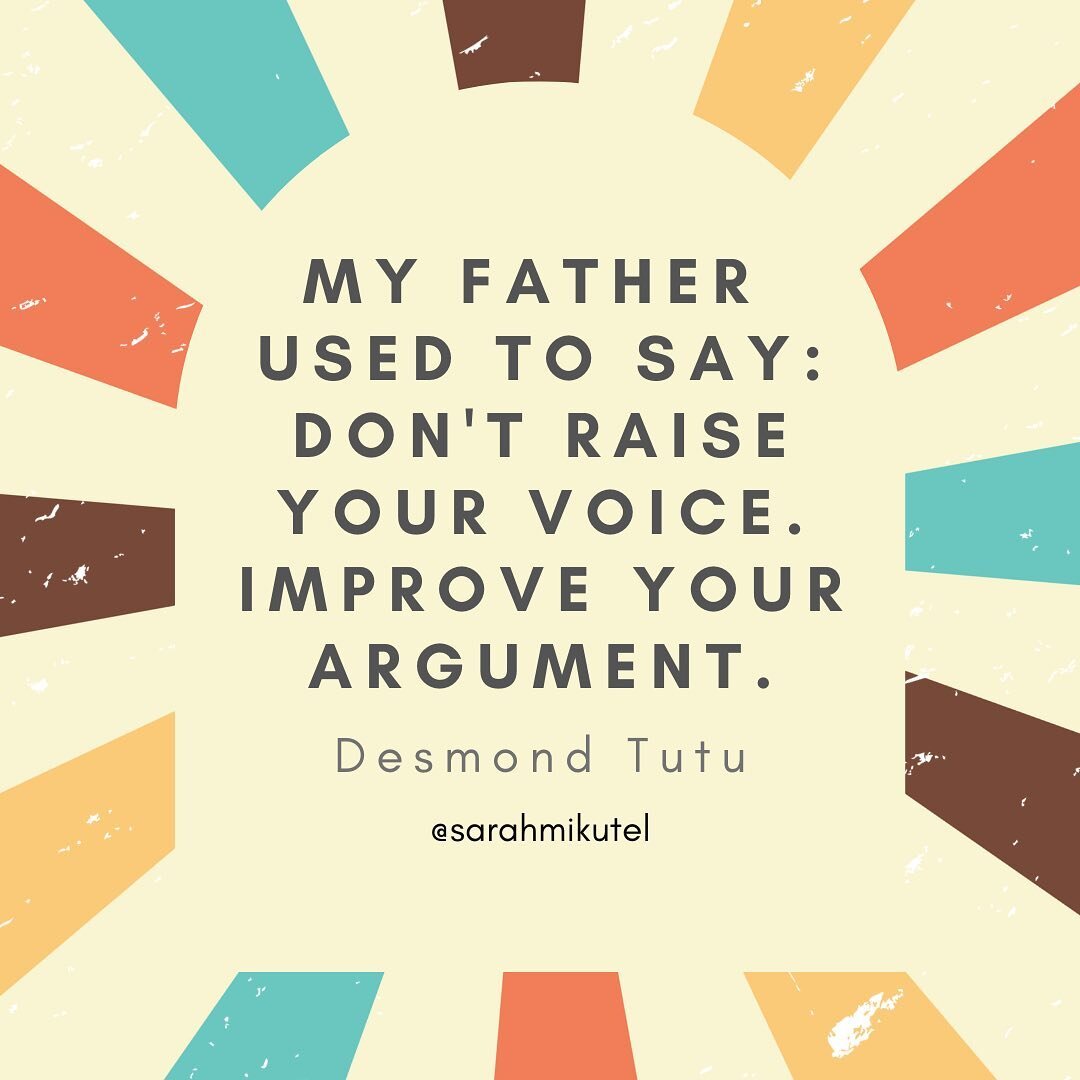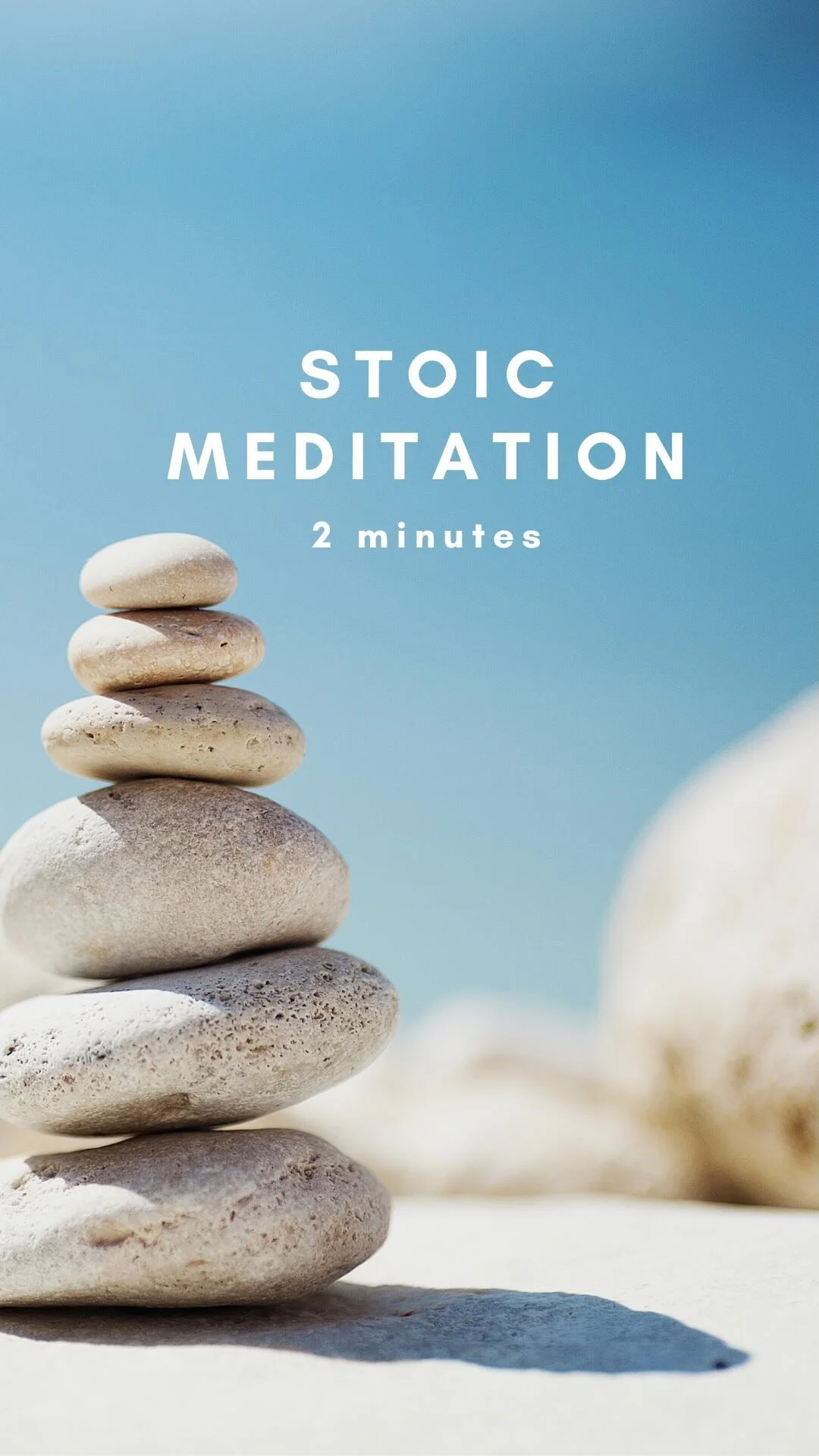Remote Podcast Interviews: Camera On or Off?
Do you record your remote podcast interviews with the camera on or off? On Podcasting Step by Step, I share what I do and why, plus who should keep their camera off and who should have it on (it has nothing to do with looks!)
Subscribe to Podcasting Step by Step for free (click a button below)
There’s a debate about whether you should keep your camera on or off during a remote podcast interview. I’ve tried both and I’m in the ‘turn it off’ camp.
Here’s what can go wrong when you leave the camera on when recording with something like Squadcast.
Conversations go on too long
When I interviewed people with the camera on, our conversations were epic, like, two or three hours long. We just kept going, and that’s a lot of editing.
The guest makes visual cues the audio listener won’t catch
Always, like in every instance, the guest indicated something visually with a gesture that would be unclear to an audio listener. So I had to be careful to verbalize what the guest was doing. If the camera wasn't on, you wouldn't have to do that.
You don’t notice background noise as much
Recording virtually face-to-face, I didn't notice background noise as much. Then when you’re editing, you hear squeaky chairs and other things you could have nipped in the bud. It also feels less awkward telling people about the weird noises you hear when it’s audio-only and you’re not looking at their face.
You feel awkward checking your notes
When you're interviewing somebody, you should be listening, but there are times when you want to review your notes to make sure you’re not missing anything that you really wanted to ask. For me, reviewing notes while talking to someone via video felt rude and unnatural. Whereas, with audio, the flow would have continued.
Who should keep the cameras on when podcasting
If you are repurposing your podcast content for something like YouTube, then obviously you will want to keep the cameras on.
You might want to repurpose a live interview you did via video on some other platform (please make sure the sound quality sounds acceptable for a podcast and that the interview isn’t interspersed with too many, ‘Oh, hi, we’ve got Anna in the chat. How’s it going Anna…’)
Also, if you are interviewing multiple people in different locations, it can be helpful to keep the cameras on because in that situation it can be beneficial to have some visual cues like hand raising when someone wants to jump in. But this isn’t essential, I’ve seen roundtable interviews work fine with and without cameras.
If you’re recording video for your podcast, I recommend using Ecamm Call Recorder.
Who should keep the cameras off when podcasting
If you won’t be using video for your podcast, I recommend not recording your interview using video, so not using Zoom or the video option for Call Recorder. The reason is that video takes up a lot of bandwidth and you’ll have a better connection with your remote guest if you’re audio-only.
I’ve mentioned before that I like to use Squadcast to record remote interviews because they record locally for both you and your guest. I will keep the cameras on for the meet and greet with my guest, and then turn them off.
To sum all of this up
Cameras on or cameras off, it’s your choice. I personally find that I have a better connection literally and metaphorically when I keep the cameras off.
Some links in this post may be affiliate links. If you purchase something via one of these links, I may receive a small commission at no extra cost to you (which is a great way to support the podcast). I only recommend products that would be really valuable for you.
Are you about to launch your podcast and are looking for a media host? Buzzsprout is my top recommendation. As a listener to Podcasting Step by Step, you can try it for free and get a $20 Amazon gift card if you sign up for a paid plan using my partner link.