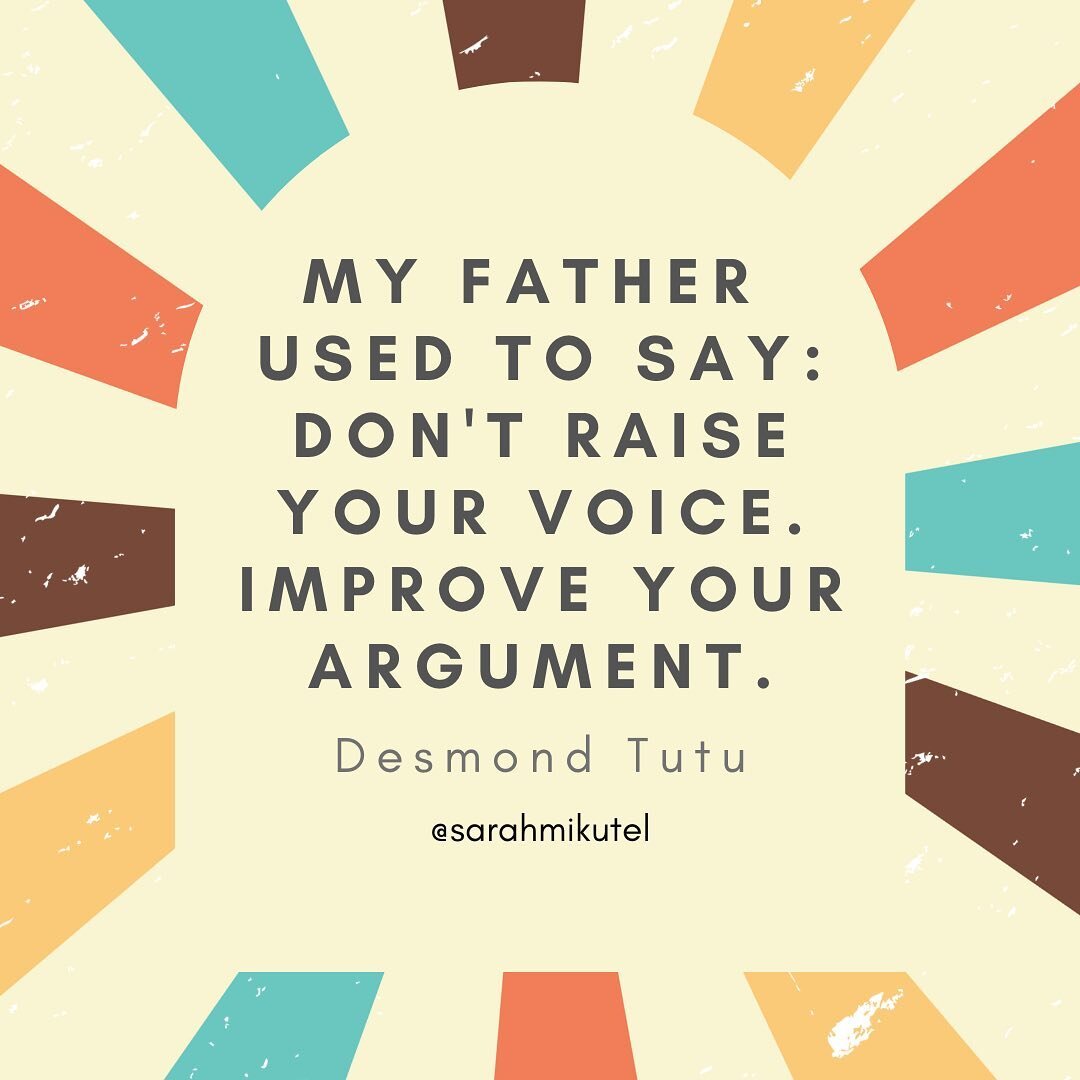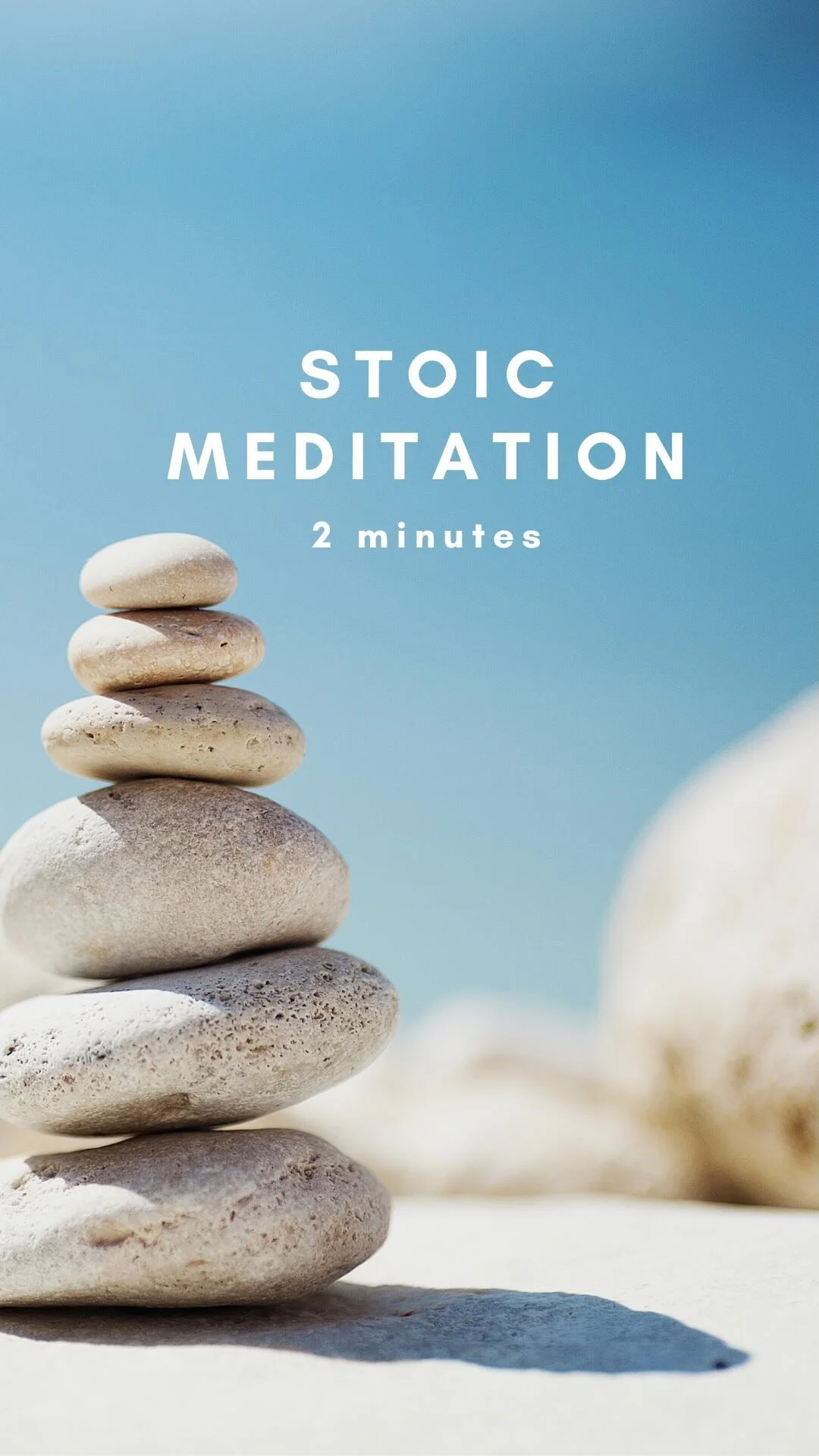Podcast Editing: 7 Ways to Save Time
Just Breathe! That’s actually the name Carrie Caulfield Arick gave her talk at Podcast Movement 2019. She says one of the biggest mistakes new podcasters make is over-editing — taking out every ‘um’ and deleting all the breaths.
Carrie joined me on Podcasting Step by Step to talk about ways we can cut down on the time it takes for us to edit podcasts. Carrie owns Ya-Ya Podcasting, and audio editing service, and founded Just Busters, a Facebook Group for female podcast editors. She also hosts Just Podcasting, which offers an in-depth look at podcasting life.
Subscribe to Podcasting Step by Step for free to learn solutions to common audio problems, and best practices to make podcast editing go faster.
Are you spending 10 hours editing a one-hour interview? Follow these recommendations to cut that editing time in half (and more).
Record the cleanest audio possible
Optimize your podcast environment before you hit record. Close windows and doors. Cover hard surfaces, like windows and desks. Turn off any noise makers, like fans and air conditioners. Refresh your computer so its fan isn’t humming out of control. Use a windscreen or pop filter to help prevent plosives, those harsh sounds that ‘p-words’ make when too much air rushes into the mic. Conducting remote interviews with software like Squadcast will record both ends of the conversation for better quality and easier clean up than many similar services.
The better your audio sounds while recording, the less workyou have to try to do in post-production.
Invest in audio repair software
If you’ve spent money on microphones, editing software, and other podcast-related expenses, you might be hesitant to buy yet another piece of kit. However, keep your eyes open for a sale on audio repair software like Izotope’s RX7 Standard. It’s simply magical and can remove unwanted sounds like mouth noise and room hiss with the click of a button. Once you get a taste of this, you will never go back to editing audio without it.
Slow down your speech
We often use filler words (‘uuuummmm’) when our tongues are working faster than our minds. The more you edit your podcast, the more you’ll recognize your verbal crutch words. To minimize them, practice speaking more slowly. Give yourself more time to think, and your guest more time to respond. Related...
Don’t delete every ‘um’ and breath
“I think one of the biggest mistakes of new podcasters,” Carrie says, “is they feel like they need to sound perfect and get rid of every ‘um’ and ‘like’ and you don't need to get rid of all of them...Nobody wants to listen to somebody who's perfect. People want to listen to somebody who's interesting.”
You don’t need to edit out every crutch word — they are part of natural speech and we’d sound like dorky robots if we never used them. Only delete the ones that will distract your audience (if you have a guest that uses ‘um’ every other word, then may God have mercy on your soul because that is one massive editing job. Do your best to find guests who will sound confident on mic).
Finally, edit out sentences rather than words. You want to edit for flow, accuracy, and to keep your listeners engaged. If you edit word-by-word, you will spend hours more editing than you need to.
Learn how to use your microphone
Not all microphones work the same. When using the ATR2100 or Samson Q2U, you need to speak into the head of the mic, though slightly off-axis to avoid plosives. You should speak about a fist away from it, any farther and you’ll sound too quiet. If you use a ‘side address’ mic like the Blue Yeti, you need to speak into the side of it and can be farther back. Warning: if you’re not recording in a silent environment (and most people recording at home are not), the Blue Yeti will pick up all sorts of unwanted background noise. It’s better to stick to a dynamic mic like the ATR2100 or Samson Q2U.
“When you laugh, lean back away from the microphone. That will keep your audio from getting too loud, or, ‘too hot’ is the term for it,” Carrie says. “And when you breathe, ideally you want to try and breathe towards the side of your microphone.”
Just keep going
Recording a solo episode? Don’t start over every time you make a mistake. Just clap your hands and restart at the beginning of your last sentence. Your clap will show up visually as a peak in your audio when you’re editing, and you’ll be able to see where you need to edit.
Hire a podcast editor
As a podcaster, you should know how to manage every aspect of your show, including editing, even if you want to outsource. You want to know what you’re paying for, right? And to be able to provide direction and to edit your podcast in a pinch. Once you’ve got the fundamentals down, outsource away. You can see if Carrie has space on her roster, or she can recommend someone. Upwork is another popular place to find editors (fair warning: you usually get what you pay for). Steve Stewart, founder of the Podcast Editor’s Club, is another great person to ask for editor recommendations.
Steve conducted a survey of podcast editors and the going rate for a U.S.-based podcast editor is $100 per episode. Consider that it takes several hours to properly edit an hour-long episode. How much is your time worth?